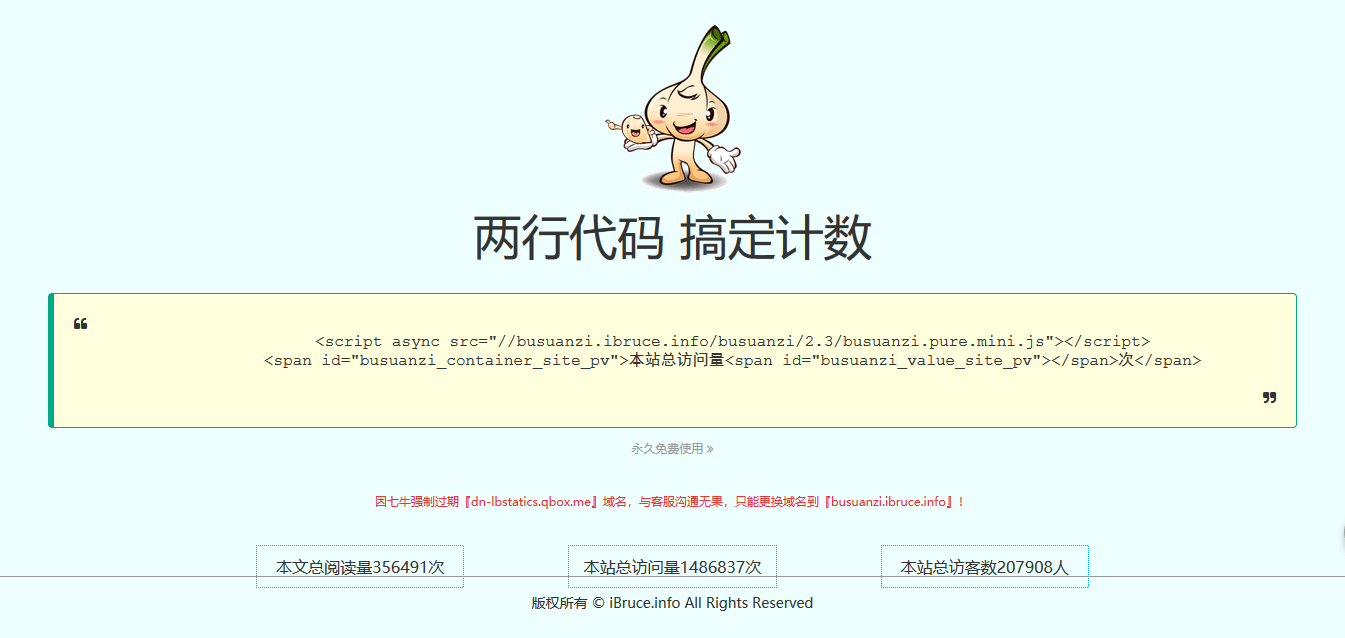
Hugo PaperMod主题添加不蒜子Busuanzi浏览统计
不蒜子Busuanzi浏览统计 Busuanzi 我是使用了Git的子模块进行主题的管理,所以为了保持子模块的完整性,所有修改都在Hugo框架中进行。 head.html 复制 head.html文件位于[Hugo_blog]/themes/PaperMod/layouts/partials/head.html 至 [Hugo_blog]/layouts/partials/head.html (如没有文件夹需要自己创建) 搜索{{- /* Styles */}} 在其上一行添加代码: 1 2 3 4 {{- if .Site.Params.busuanzi.enable -}} <script async src="//busuanzi.ibruce.info/busuanzi/2.3/busuanzi.pure.mini.js"></script> <meta name="referrer" content="no-referrer-when-downgrade"> {{- end -}} footer.html 复制 footer.html文件位于[Hugo_blog]/themes/PaperMod/layouts/partials/footer.html 至 [Hugo_blog]/layouts/partials/footer.html (如没有文件夹需要自己创建) 在footer标签中,添加新代码: 1 2 3 4 5 6 7 8 9 10 {{ if .Site.Params.busuanzi.enable -}} <div class="busuanzi-footer"> <span id="busuanzi_container_site_pv"> 本站总访问量<span id="busuanzi_value_site_pv"></span>次 </span> <span id="busuanzi_container_site_uv"> 本站访客数<span id="busuanzi_value_site_uv"></span>人次 </span> </div> {{- end -}} single.html 复制...
